The first time I applied for my passport, it was my mom who did everything. From filling up application forms to scheduling appointments, she was on top of it. I even remembered going to DFA in Pasay for our appearance.
That was more than five years ago, I think.
When my husband needed to renew his passport, I immediately resorted to good ol’ Google on how to renew passport. I know that Pilipinas Teleserv has an online facility but I’m not sure what is the exact site. When I found it, I tried it out and it took me less than 15 minutes to fill up an application form and schedule an appointment. The best part is that DFA has satellite offices, which means you don’t have to go to Pasay for appearance, which is really convenient since we live in the North.
For those who are planning to renew or apply passport online, here is a step-by-step guide on how to do it. 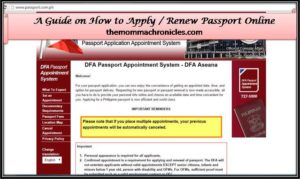 1. Go to www.passport.com.ph. You will be directed to DFA’s Passport Appointment System.
1. Go to www.passport.com.ph. You will be directed to DFA’s Passport Appointment System.
2. On the left side, click Set an Appointment. You will be asked to choose an appointment site that is near your place. You have six choices, which is what you could see below. Then choose your preferred site.  3. Browse through the content. At the end, you will see Start Individual Application Process. Click it.
3. Browse through the content. At the end, you will see Start Individual Application Process. Click it. 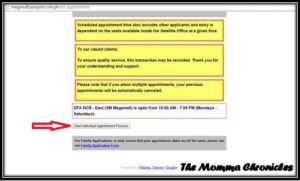 4. Fill out the application form. Then click Submit.
4. Fill out the application form. Then click Submit.  5. Read the important reminders. This will tell you the documents you need to bring such as NSO Birth Certificate and valid IDs to prove identity. After reading through the reminders, click I understand the requirements and I’m ready to proceed.
5. Read the important reminders. This will tell you the documents you need to bring such as NSO Birth Certificate and valid IDs to prove identity. After reading through the reminders, click I understand the requirements and I’m ready to proceed. 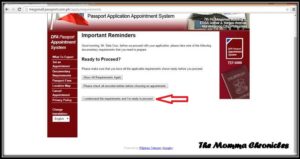 6. Set your appointment. Choose the date and time depending on your availability.
6. Set your appointment. Choose the date and time depending on your availability.  7. Your appointment is confirmed. Print the application form or save it for later. You will need this when you go on your scheduled appointment.
7. Your appointment is confirmed. Print the application form or save it for later. You will need this when you go on your scheduled appointment.  8. Check your email. This is important since you need to confirm your appointment within 24 hours by clicking on a link sent to you. Otherwise, your appointment will be forfeited.
8. Check your email. This is important since you need to confirm your appointment within 24 hours by clicking on a link sent to you. Otherwise, your appointment will be forfeited.
That’s it! Easy right. Make sure to mark your calendar so you won’t forget your schedule. I hope this post helps!

Ayi is a stay-at-home mom of two. When her kids are in their best state, she keeps up with chores, work, and ensuring that her sanity is intact. Join her as she navigates through this rollercoaster ride called motherhood.

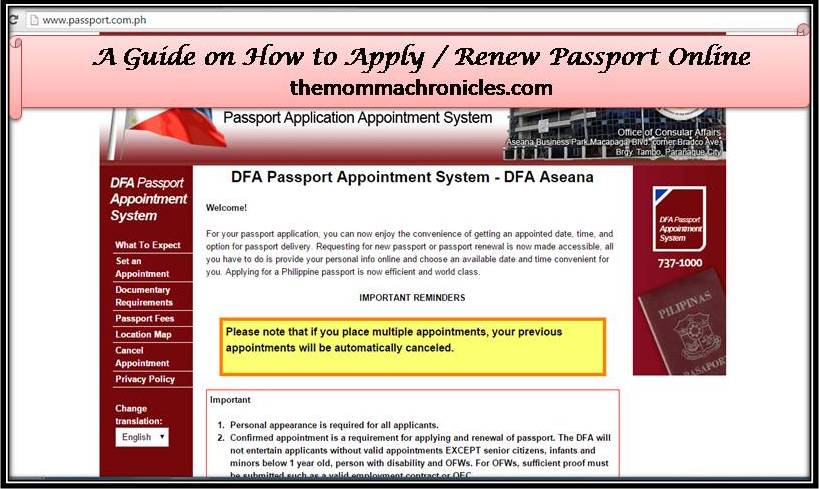













Applying or renewing passport is easier now, thanks to internet! I hope the government continues to upgrade their “services” and put those taxes to good use!
I agree 🙂 The Internet has its perks too and it’s good to know that the government is taking advantage of it.
I’ve been planning to get one for me and my kids but didn’t get the chance to visit DFA yet. Great to know it’s easier now to set an appointment online.. will check the site, thanks for sharing!
Yes, it is easier and way more convenient 🙂 Less hassle too since you don’t have to line up na in the DFA, which is on a first come first serve basis pa. I suggest you click on the “Multiple Appointment” as a family to make sure sabay-sabay kayo as a family 🙂
Great! Thanks for the tips..
This is an informative post. At long last we can avoid the hassle of falling in line. Thanks for the step by step guide.
very useful info 🙂
This is great news. This means I don’t need to get up early and be in queue as early as 6am so I could get the priority number. Thank you for sharing.
Very informative. Yes, the online service of DFA for passport has helped me some 3 years ago. It reduced my cuing time in half. -MacySantos
I need to get passports for me and my son. I tried doing it online last February and March but couldn’t get a slot for our appearance. I’ll try again. Thanks for these easy-to-follow instructions.
I haven’t tried renewing my passport online. I’ll try it out when I renew my passport at the end of the year.
thank heavens for this convenience! now i do not have to go thru the same ordeal i went through when i applied for my passport many years ago!